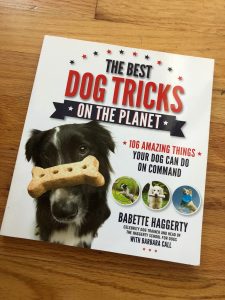Photo by Markus Spiske on Unsplash
Every time I complain about our school day, Dad always says the same thing. Freddie98.
“You know kiddo, when I was a kid we didn’t have the same freedoms you have. Our memories were taken up with passwords. Passwords to write our thoughts, passwords to get our money, passwords to install and passwords to engage.”
“Gawd, Dad. You make it sound like that was all you did.”
“Not all we did, but nothing was ever just given to us. We signed up for everything. You’re lucky we just do it for you.”
“I still wish we had the choice, Dad,” I said.
“Freddie was such a good dog. If he was here he’d be smelling up that 3D tree you just printed.”

Photo by Eugene Zhyvchik on Unsplash
“Can you do that whistle you used to do to call him? You know, that super high-pitched one that freaks out the neighbours cat.” I asked.
My dad put his fingers to his mouth and blew. At that moment, Freddie came bounding into the room.
“What the…” my dad’s face confused.
“Surprise! It’s way easy to make you bring up Freddie,” I smiled. “Ms. Bricher got us to make VR for our inquiry project. It’s Freddie, Dad! Whaddyou think?”
“I think he’s incredible,” Dad said, bending down and giving Freddie a scratch and rustle on his neck.
“See, this is definitely not something that was around when Freddie was here.” Dad said pointing to the little mark on the side of his head that had the VR adapter.
“Got to go, Dad! Just wanted to give you Freddie to hang out with for the afternoon.” I switched my VR back to school mode and rejoined my other players who were rebuilding the streets of Venice after the latest flood.
“Nice to have you back, Jacob.” Ms. Bricher said. “Hope your dad liked the surprise.”



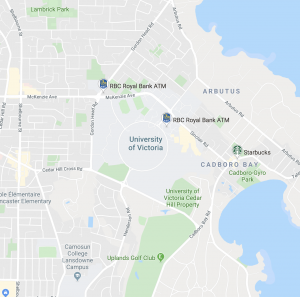

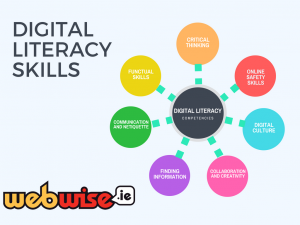


 I was encouraged to learn about this game and see how it might be used in the classroom. Below are a few take-aways from Heidi and her experts.
I was encouraged to learn about this game and see how it might be used in the classroom. Below are a few take-aways from Heidi and her experts.


 Looking for #dogs and #dogtrainers? Here are a few social media influencers out there in the #dogsofinstagram world. Twitter and Instagram have a lot of dog people offering advice, information and shared knowledge about how to care for your dog.
Looking for #dogs and #dogtrainers? Here are a few social media influencers out there in the #dogsofinstagram world. Twitter and Instagram have a lot of dog people offering advice, information and shared knowledge about how to care for your dog.
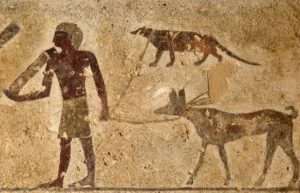
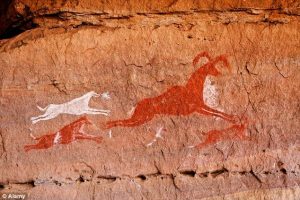 According to the Canadian Animal Health Institute, there are 8.2 million dogs in Canada, a close second place to that feline species who populate the land with 8.3 millions. “41% of [Canadian] households have at least one dog.” For the latest Canadian pet population numbers visit the
According to the Canadian Animal Health Institute, there are 8.2 million dogs in Canada, a close second place to that feline species who populate the land with 8.3 millions. “41% of [Canadian] households have at least one dog.” For the latest Canadian pet population numbers visit the 
 I may have taken on more than I can chew with training Cocoa to play dead. Perhaps, I should go with something a little easier…I am trusting there are amazing resources out there that will lead me down the right path to getting our loving pooch to try something new.
I may have taken on more than I can chew with training Cocoa to play dead. Perhaps, I should go with something a little easier…I am trusting there are amazing resources out there that will lead me down the right path to getting our loving pooch to try something new.